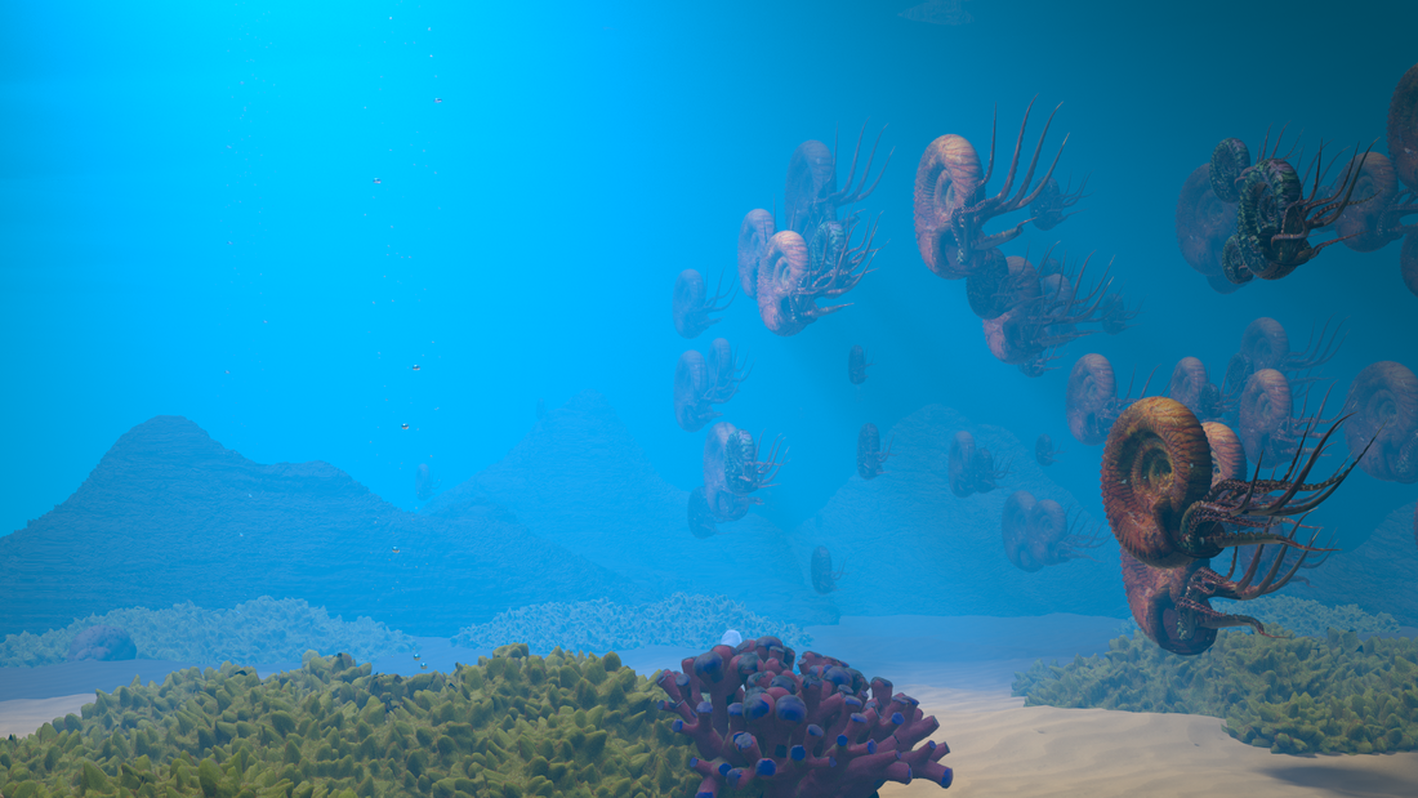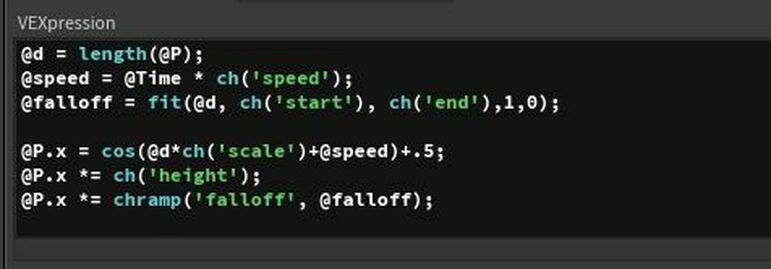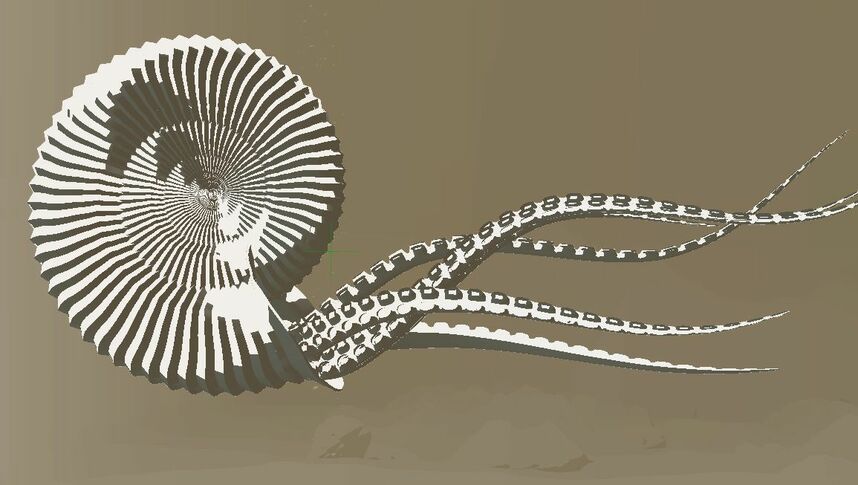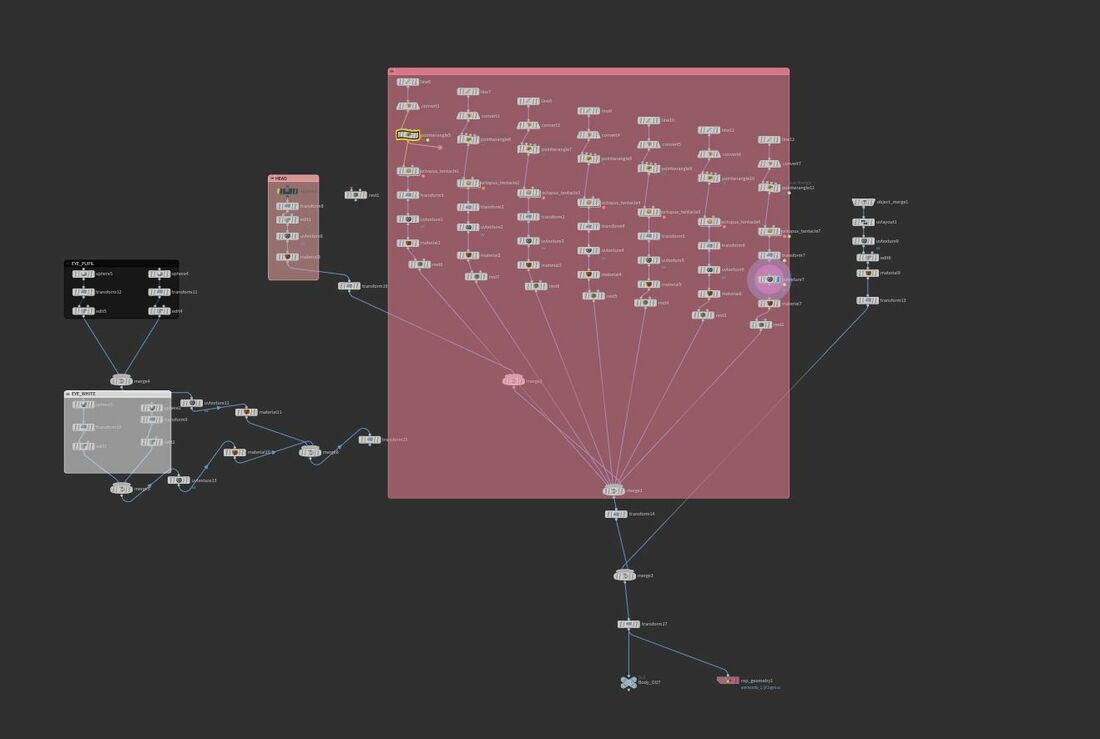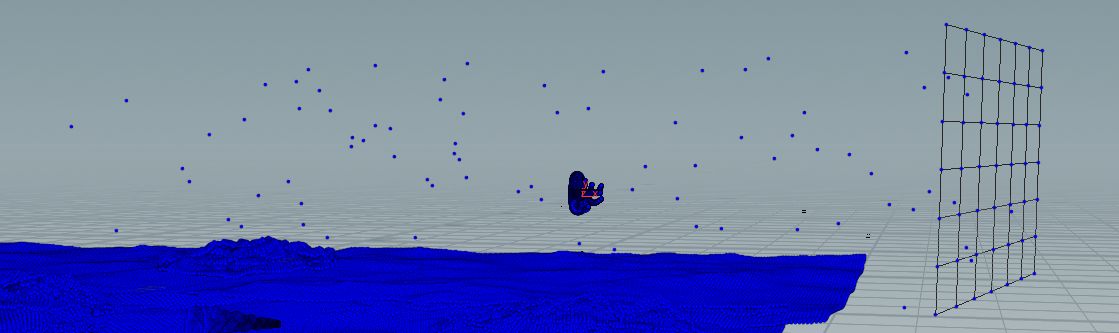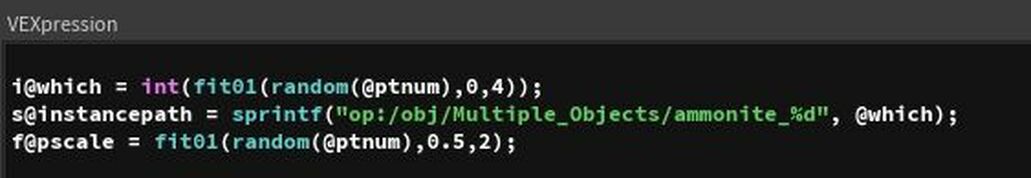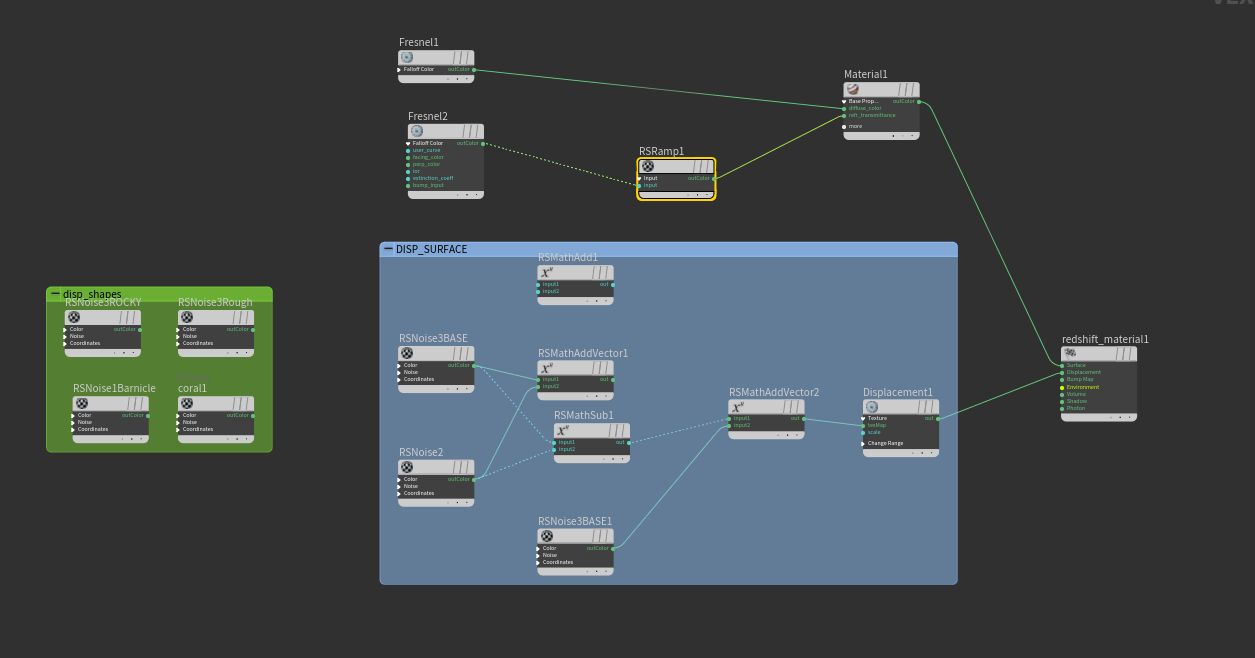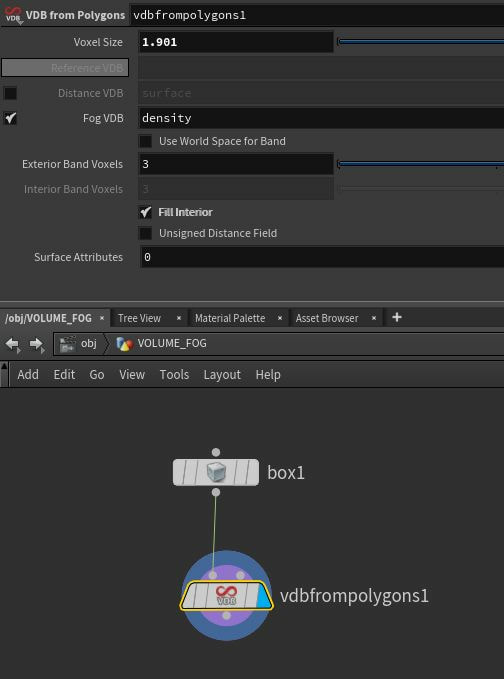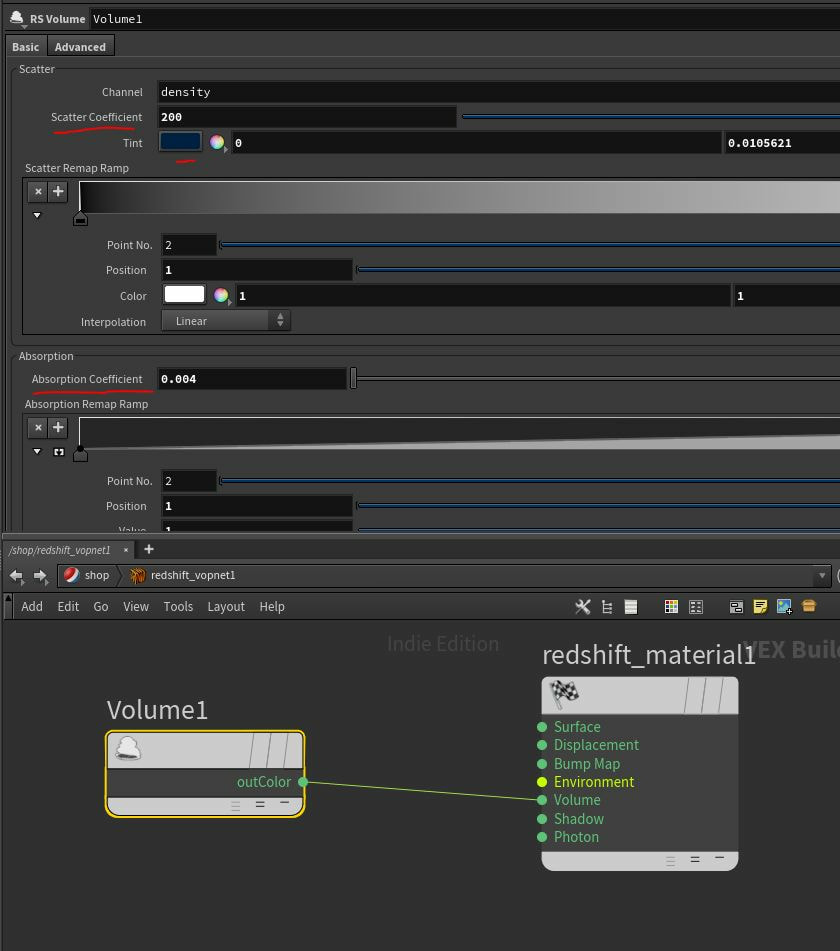Particle Instancing, Environment, Redshift Volumetrics.
Primary tools used consisted of particle instancing (POP Instance), POP Wrangle, Redshift texturing,
Redshift procedural displacement, Redshift volumetrics, and L-systems.
Redshift procedural displacement, Redshift volumetrics, and L-systems.
Geometry preparation:
For the base tentacles I used an existing procedural model hda (http://www.vfxhomeland.com/). I modified the asset to rig the tentacles for animation using some VEX code based on a standing sin wave function with a fall off feature. Basically I used a wrangle to apply motion to the base tentacle curve.
Next, I made multiple copies of the tentacles and merged with the Ammonite shell to create the body, making sure to offset the wave functions, by switching between sin/cos and adding randomness into the script.
Procedural Model & Animation Network
Particle System
Particle system: After experimenting with POP Flock and Curve Force, I ended up using the POP attract node, with an expression to break up the birth of the particles to create a large secondary wave of creatures.
$F > 1 && $F<10 || $F>100 && $F<200
$F > 1 && $F<10 || $F>100 && $F<200
A Pop Instance node was used to copy a representation of the geometry on to the points. To add more variation, 4 different models with varied tentacle animation and textures were created, and written to disc. Using a POP Wrangle, VEX code was used to randomly select from the array of cached variations. The code also introduced some procedural size variation.
Environment
The challenge here was to model and texture an underwater environment without relying fully on a backplate. This required the creation of: seafloor, coral reef, background hills, and an ocean surface asset.
Seafloor: plane with texture map and displacement (displacement needs to be added on the OBJ level via: ObjParams on the shelf, then enabling Tessellation and Displacement.
Ocean surface: Used the HOT plugin for Maya to create a simple ocean spectrum surface exported as alembic.
Coral reef: used custom noise displacement on the RS displacement node in the SHOP with 3 layers of displacement, and colors blended together with subsurface scattering. Another systemused L-Systems for the coral branching.
Seafloor: plane with texture map and displacement (displacement needs to be added on the OBJ level via: ObjParams on the shelf, then enabling Tessellation and Displacement.
Ocean surface: Used the HOT plugin for Maya to create a simple ocean spectrum surface exported as alembic.
Coral reef: used custom noise displacement on the RS displacement node in the SHOP with 3 layers of displacement, and colors blended together with subsurface scattering. Another systemused L-Systems for the coral branching.
Displacement Network for Coral
Redshift Volumetrics
Most of the documentation on redshift volumes was based on enabling filters on the lights themselves, which was useful for creating Godrays etc. It was not as useful for atmospheric
volumes in my opinion because it did not create the depth I was looking for. Instead, I researched methods for using a Houdini Volume. I didn’t find much on the topic but started
experimenting anyway. The solution was to simply create a box and convert it to a fog volume with vdbfrompolygons, making sure to check Fog VDB and Fill Interior.
volumes in my opinion because it did not create the depth I was looking for. Instead, I researched methods for using a Houdini Volume. I didn’t find much on the topic but started
experimenting anyway. The solution was to simply create a box and convert it to a fog volume with vdbfrompolygons, making sure to check Fog VDB and Fill Interior.
The key to getting the desired look, color and density was in the “RS Volume” shader. This contains a lot of parameters to play with but the most import I found were the “Scatter Coefficient”, “Tint”, and the “Absorption Coefficient”.
Rendering time
Render settings
Passes: 1024
min/max samples: 1 /128
Adaptive error: 0.01
Resolution: 1920 x 1080
Lights in scene: 9
1080 ti 11 GB 7 minutes
Passes: 1024
min/max samples: 1 /128
Adaptive error: 0.01
Resolution: 1920 x 1080
Lights in scene: 9
1080 ti 11 GB 7 minutes